Crash on startup with selfoss 2.18 #61
Reference in New Issue
Block a user
Delete Branch "%!s()"
Deleting a branch is permanent. Although the deleted branch may continue to exist for a short time before it actually gets removed, it CANNOT be undone in most cases. Continue?
Prerequisites
CONTRIBUTINGguide ?Description
As soon as I connect the app to my instance, the app crash
Steps to Reproduce
Expected behavior: The app should not crash
Actual behavior: The app crash
Logs
I retrieved the logs with adb
Device
It was working fine (and still works) with the previous version (the one on github)
Strange, your selfoss instance returns a response that doesn't conform with the api documentation (https://app.swaggerhub.com/apis/jtojnar/selfoss/2.18-SNAPSHOT#/Items/getItems)
What version of selfoss are you running?
What is the version of the api?
You can get the version of the api by adding /api/about at the end of the url of your selfoss instance.
I am using selfoss 2.18 with https://gitlab.com/radek-sprta/docker-selfoss
I have an error when I want to fetch the api version
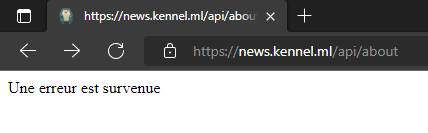
This seems to be an issue with the selfoss instance you are using. You should check the logs of your docker container to fix this.
@Mylloon if the docker image does not need much of configuration, i´ll try to reproduce the issue.
This is normal, don't worry about it.
Version 2.18 doesn't provide an api version.
I tried with a blank instance with docker and I have the same issue
Crash on startupto Crash on startup with selfoss 2.18@Mylloon I couldn't use the image you were using, but I managed to make the app crash with another one using the 2.18 selfoss version. I'll fix this.
This is fixed. In a few minutes the configuration will change so that f-droid can build it (whenever they want) and make it available on there.
A new release will be automatically created, and there will be a usable APK linked to it.
@Mylloon you can use this apk if you don't want to wait. You'll have to uninstall the app or you won't be able to install the release APK, and if you want to go back to the f-droid version once it available there, you'll have to uninstall it again.
Download the apk from here.